Last month, I posted about the release of Microsoft Dynamics CRM 2013 coming this fall. The target release date is October 2013. In this blog, I will expand on it by sharing some more features and provide additional insights:
MarketingPilot
- Marketing receives much needed enhancements with the integration of MarketingPilot. With the Gemini release of CRM earlier this year, MarketingPilot became available to CRM Online customers. In CRM 2013, MarketingPilot will be available for both online and on-premise customers.
- MarketingPilot provides additional marketing functionality not currently available in CRM, such as the ability to track non-email marketing efforts, provide lead scoring, send email blasts, and to have greater document management capabilities.
- Although MarketingPilot is still a stand-alone application, it comes with a CRM connector allowing seamless operation between the two systems. The user interface for MarketingPilot is similar to that of CRM enabling a quick adoption. Microsoft and MarketingPilot together now can offer a full life cycle marketing solution including the abilities to plan, execute, monitor, and optimize. For more information regarding MarketingPilot, visit their website.
More on Mobile Access
- Have you ever wanted the ability to search across records in multiple entities? (Was Jane Doe a contact, lead, or did I include her name in a note somewhere? I can’t remember.) You can do that in using CRM Mobil. It’ll be coming to CRM Online/on-premise soon after go-live, too.
- Have you ever been online reviewing your accounts and lost your internet connection? CRM caches what you’ve looked at on your smartphone or tablet and allows you to keep reading it while you’re offline.
- Use Skype to place phone calls right from your tablet or smartphone. You don’t have to write down the number and then place the call. Just press the phone number with your finger and voila!
Multiple License Options
- Microsoft now gives you more options for licensing. You still have a full license and a license to a third party development access to CRM (to further the xRM capabilities of CRM), but now you have an in-between license. With this license, your users can read any entity and edit or create new accounts, contacts, cases, and leads, so long as their security role allows these options. This is a great way to save money on those junior roles or users who might just need to do a few things in CRM.
More Changes – The “Little Things”
- Records now auto-save on close or every 30 seconds. No longer do you have to wonder if you saved that record; it does it for you.
- There is now the concept of an “access team”. It is a flexible team that can change for every record (for example, for every opportunity). This will allow you to have different users able to read and edit those records they’re allowed to without the rigidity of making them own the record.
- Real-time workflows. Yes, you read that right. A workflow can now be set up to fire immediately without having to wait for it to happen 20 seconds or 20 minutes later. This will help enable your teams to be that much more productive.
- Outlook now loads faster. Due to some changes in how CRM is installed with Outlook, your Outlook client will now launch much more quickly giving you’re a few less moments to get that cup of coffee, but more time get in that extra email or two.
- Coming shortly after the launch of CRM 2013, CRM will have a third option in using email. Presently, email has to be sent from the local user’s Outlook email (meaning it has to be running) or from a separate email server (making it another thing for your network admin to maintain). Now, there will be an option to have your CRM synced with Gmail, Hotmail, Yahoo, MSN, Live, or Outlook.com email systems. It will still let you track emails to CRM too.
- At times, our business processes call for some decisions to be made for us based on other factors. Pre-CRM 2013, often a skilled (and expensive) developer resource was needed to update CRM to perform to those needs. With CRM 2013, some of those behaviors can be set by a business analyst. Some of these include, setting a field’s value based on another field, hiding/showing a field, and setting a field to be required. Future upgrades will become easier using this functionality as it is potentially less code that will have to be adjusted by a developer.
As you can see, CRM 2013 just keeps getting better. Users will have more options, flexibility, and ways to be much more productive while saving money. Can’t wait to see more? Contact Edgewater Fullscope to reserve your demonstration of CRM 2013 today.


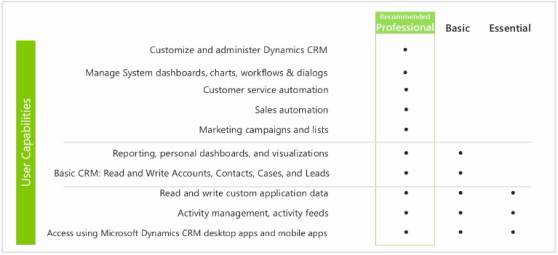


Hi, small correction, looks like CRM 2013 server-side synchronization doesn’t support Dynamics CRM Online with Exchange Online, please see here:
http://www.microsoft.com/en-US/dynamics/crm-customer-center/email-processing-through-server-side-synchronization.aspx (although I do remember seeing that same “supported scenarios” table in July)
Pingback: A CRM Year in Review | Edgewater Blog