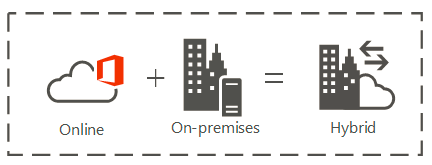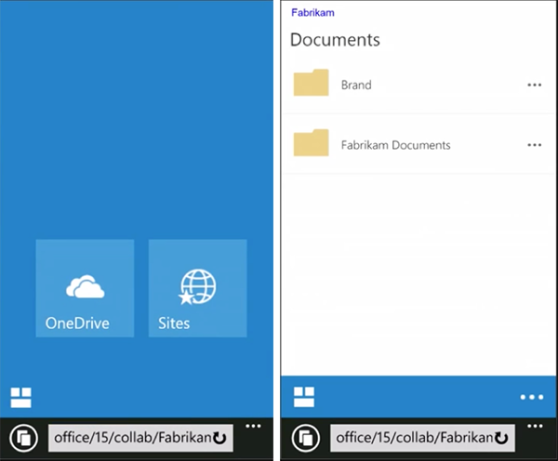In a recent event, Microsoft outlined their plans for the future of SharePoint, mostly as part of the office 365 family. It was exciting to see SharePoint coming back to the forefront. After a few years in which Microsoft plans for the product were not very clear (No on-prem future. Oh, sorry, Yes on-prem future but with Hybrid focus. Let’s call it Sites, let’s stop supporting external sites, etc.) the fog is starting to clear.
SharePoint is now being smartly positioned as the place where your office 365 experience should start. It was long positioned as such for company Intranets and users default homepage. It is a portal platform after all. It has a new responsive look and the content highlights sites you’ve recently visited or interacted with, benefits of the office Graph.

Speaking of the Office Graph, love it or hate being tracked, it is the foundation over which all new office 365 applications are built and new API’s will allow developers to take advantage of it in building applications and should extend in the future into Dynamics 365 as well.
The new homepage is also responsive and using a new overall look and an underlying technology called the SharePoint framework. I’ll touch on all these later but let me just say it about time. Nothing made SharePoint look older and out of pace than the clunky experience on mobile. Now all spiffed up, it will offer a modern and mobile first approach throughout.
The full 2 hour presentation + demos
New Features to get excited about:
As I’ve said, it looks like all of a sudden, the flood gates are opening and after a relatively long time of minor updates, we are to expect a deluge of new things in the next few months. Here are the ones we are eagerly awaiting:
First class mobile experience + apps: some of it, like the new SharePoint homepage and iOS app, are already available. Apps for Android and Windows Mobile are coming soon.
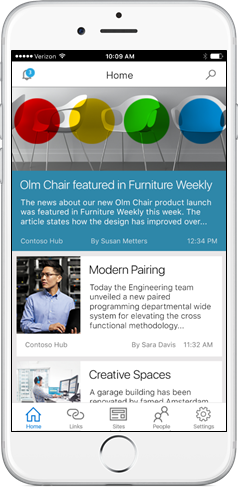
As part of the new mobile first user experience overhaul, a more modern and responsive look is coming to SharePoint sites, list and libraries
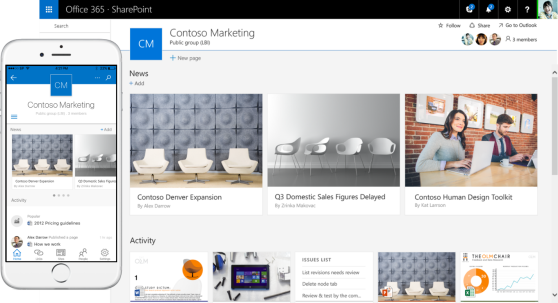
To enable these new interfaces (which until not, required using an external JS framework like Bootstrap) Microsoft is introducing a new SharePoint framework. Built in JS and HTML5, it will support responsive design and allow for the creation of richer user experience and apps that run in the browser. Details are yet to be full released but expect it to be the MS version of the popular Angular.JS framework.

Office 365 Groups will be extended into SharePoint. It has long been a source of confusion as to the different types of groups and where they appear. Microsoft is working to extend the office 365 groups into Yammer and now into SharePoint, so that an office 365 group will have a team site and vice versa. IMO, it is a much better solution for storing files and collaboration than doing it though OneDrive as it is currently done. For more on groups: https://sway.com/G_yV0w-GadIB1aA2
Intelligence and analytics. A new analytics dashboard is available in central admin with much broader and visually appealing interface. Now if only this can be available to every site owner..
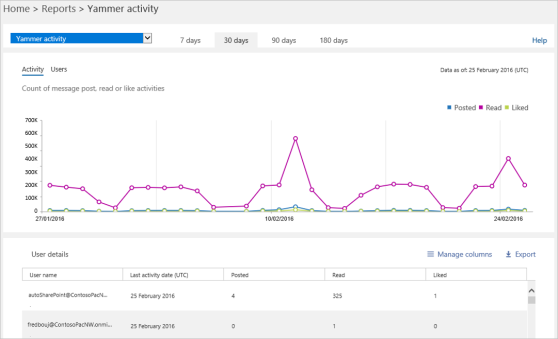
https://blogs.office.com/2016/03/15/new-reporting-portal-in-the-office-365-admin-center/
Feature-packs: for on-prem customers, Microsoft will be issuing regular feature packs that will add functionality previously released for office 365.
One more thing we are excited about is the upcoming release of Dynamics 365 and the promised common data model and services across all 365 environments. That will allow new levels of integration and automation of processes across the o365 platform from end to end.
Can’t wait!